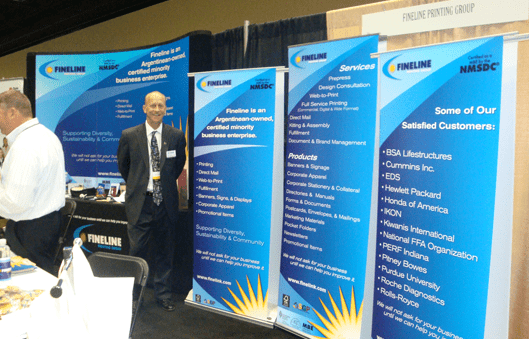If you would like to add the divider you will need to select the shortcodes dropdown from the menu above and select divider. This will bring up a list of options, we are going to be using style 2, align – center, size – normal, dimension – 1px, color – #000000 (this is the font color), and leave the scrolltext empty. Enter whatever heading you wish into the content field.
Now for the main content:
If you would like to use the full page width you will not need to do anything other than enter the text and or images you wish to show on the page. Like this.
If you would like to separate the page into half equally you will need to select the columns dropdown from the menu above and select 1/2. This will give you two brackets where your mouse was and any content you put in-between them will show in the first half of the page:
This is the content for the first half of the page. As you can see when I have reached the limit the text will break and drop to the next line at the halfway point of the page
Notice that these brackets say _last. From the column dropdown below you will select 1/2 last. This column will not have any margin to its right, allowing it to fit nicely beside the one_half column. You could also enter an image in-between these brackets
There are many more columns that we can use. I will give some examples below.
This is the content for the first third of the page. This is the content for the first third of the page. This is the content for the first third of the page. This is the content for the first third of the page. This is the content for the first third of the page.
This is the content for the second third of the page. This is the content for the second third of the page. This is the content for the second third of the page. This is the content for the second third of the page. This is the content for the second third of the page.
This is the content for the final third of the page. This is the content for the final third of the page This is the content for the final third of the page This is the content for the final third of the page This is the content for the final third of the page
This one will utilize one_fourth for the left side, This one will utilize one_fourth for the left side, This one will utilize one_fourth for the left side, This one will utilize one_fourth for the left side, This one will utilize one_fourth for the left side,
and three_fourth_last for the right side. More text More text More text More text More text More text More text More text More text and three_fourth_last for the right side. More text More text More text More text More text More text More text More text More text and three_fourth_last for the right side. More text More text More text More text More text More text More text More text More text and three_fourth_last for the right side. More text More text More text More text More text More text More text More text More text and three_fourth_last for the right side. More text More text More text More text More text More text More text More text More text
Now we will add an image to the right side of the page, with some text to the left side.
The image will be positioned to the right of this text, with a nice bit of padding between it and the text. The image will be positioned to the right of this text, with a nice bit of padding between it and the text. The image will be positioned to the right of this text, with a nice bit of padding between it and the text. The image will be positioned to the right of this text, with a nice bit of padding between it and the text. The image will be positioned to the right of this text, with a nice bit of padding between it and the text.